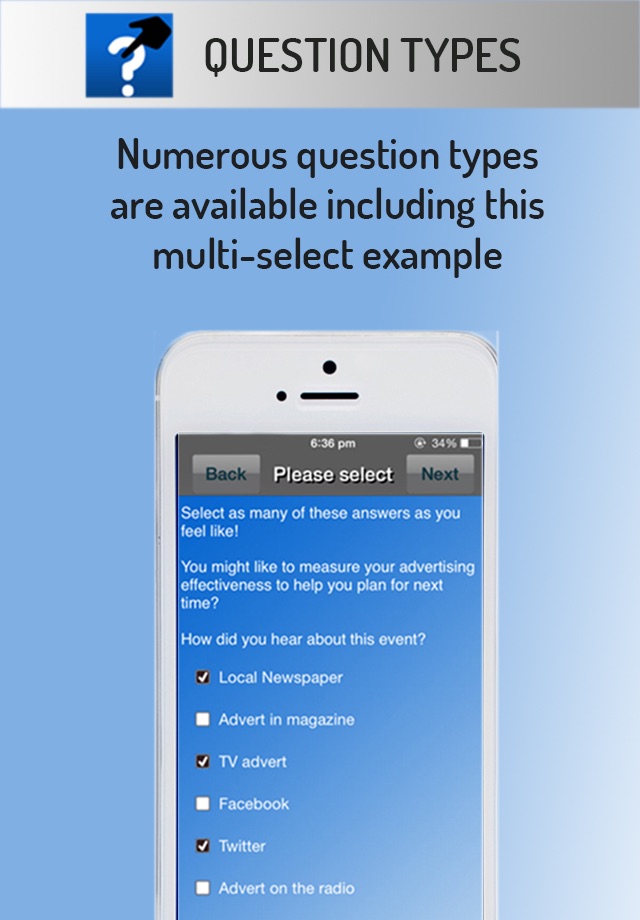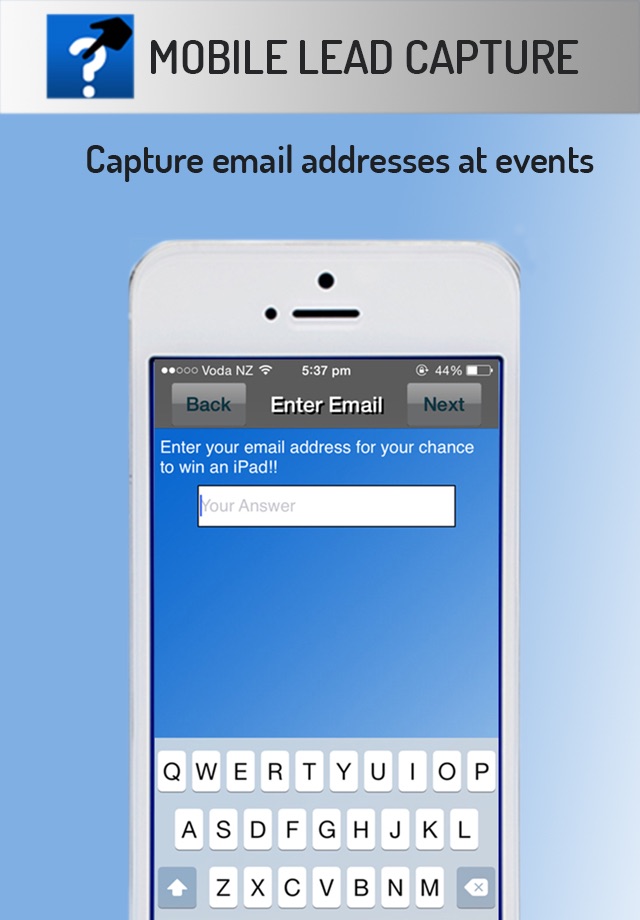TPNZSurvey app for iPhone and iPad
Developer: Contact Software Limited
First release : 17 Oct 2014
App size: 9.98 Mb
TPNZSurvey – Conduct customer surveys and collect data anywhere at any time. No internet connection required!
Suitable for small or large projects, use TPNZSurvey to gather accurate timely customer feedback to improve your overall business performance.
Use TPNZ Survey for:
- MARKET RESEARCH - face to face interviews.
- SURVEY KIOSKS – Unattended customer feedback booths
- LEAD CAPTURE - trade shows, conferences, training events
- SHOPPER FEEDBACK – supermarkets, malls and retail stores.
- HOSPITALITY - restaurant and accommodation feedback.
- MUSEUMS and MANAGED FACILITIES – visitor feedback.
- CUSTOMER SATISFACTION – interviews and surveys.
- AUDITS – interactive audit questionnaires
FEATURES:
- OFFLINE – TPNZSurvey does not need an internet connection to gather data. Securely store the results on one or multiple devices and sync when you reconnect to the internet.
- MULTIPLE DEVICES – Run surveys on multiple devices, then group and manage them.
- QUESTION TYPES – TPNZ Survey supports Email validation, Single and Multi Select options, Images, Likert scales, Signatures, Photo Capture, QR Codes and Barcodes.
- MULTI-LINGUAL – TPNZSurvey supports English, Spanish, French, Portuguese, German, Dutch, Simplified Chinese, Arabic, Italian, Danish, Finnish, Farsi, Pashtun.
- ALL DEVICE TYPES – TPNZSurvey is optimized to work on iPads and iPad Minis but works great on iPhones as well. You can also run a survey on other popular devices.
- UPLOAD OPTIONS – TPNZSurvey can automatically upload results when your device has an internet connection, or you can upload results manually.
- SPSS and CSV – download your results in the SPSS or CSV format.
- KIOSK MODE – use your iPad as a survey kiosk. TPNZSurvey supports automatic restarting of the survey if it is idle for a length of time. Save or remove the partial results when a survey is abandoned – up to you.
- HOT ANSWERS – set up an email address to receive instant alerts when a particular answer is uploaded.
- BRANDING –custom color themes. Display your own branding and background images.